Word (or Google Docs) is everywhere. Every company has them and people spend their days writing reports, project notes, and other business documents in them. So, many companies think, they’re a fine tool to create and manage post sales content. It’s just more documents, the thinking goes, and what works for the marketing project report works for instructions for customers to complete complex tasks in our product. We’ll post PDFs for the customers to download and use.
And this is always a mistake.
Word (and Google Docs) are word processors. These tools are for writing term papers and basic reports and other basic business writing. They’re not meant for complex content surrounded by, and solving, complex business issues.
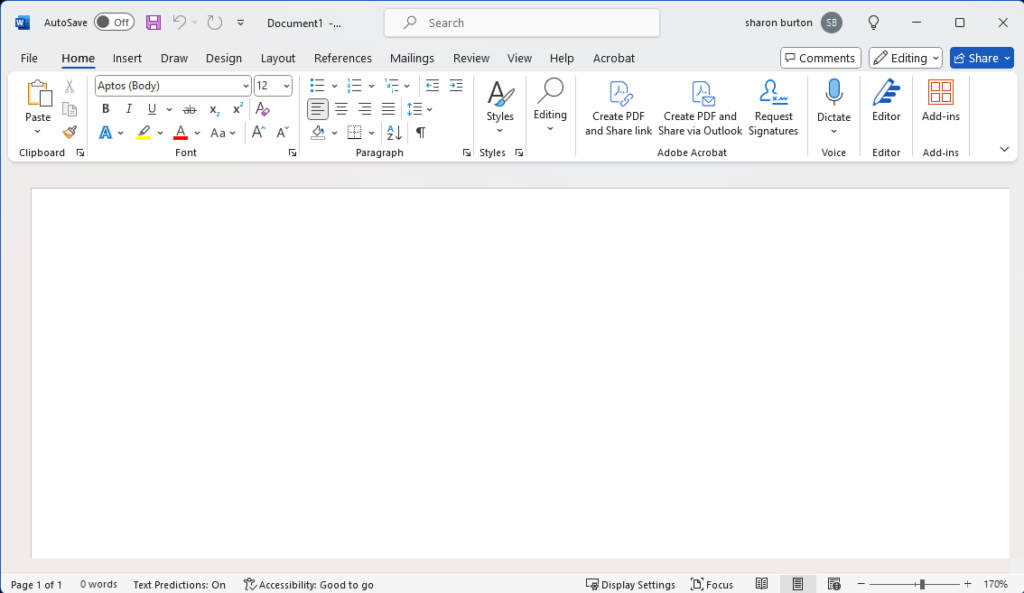
Word (and Google Docs) don’t solve complex business problems around technical content. They’re the wrong tool for these business problems.
Word (and Google Docs) can’t manage post sales content
Authoring and managing post sales content includes (but is not limited to):
- Controlling your vocabulary: This is important because customers expect you to use the same words for the same things. Maybe you call the screen a page in 1 document. You call it a screen elsewhere. And something else in other documents. You confuse your customers. Confused customers either call support (expensive) or abandon your product (death in product led growth environments). And if your organization is managing post sales content this way, you’re probably relying on people to remember the vocabulary and use it.
- Writing and publishing similar but different content: Think about the product led growth (PLG) space, for example. You have a subset of features available in the PLG product and a superset of features in the paid version. You may want to include more details in the paid version and fewer in the PLG version. However, if you do that in Word (or Google Docs), you’re doing a lot of copying and pasting. And no one, no matter what, does that perfectly every time.
- Reuse the content in other deliverables: This is related to the previous point, but it’s bigger than copy and paste. You can use post sales content in the online or instructor led training. People copying content out of the Word (or Google Docs) and into the learning management system (LMS) is error-prone and a waste of time. There’s little value add to this activity, and yet many companies do it all day. And when the product changes, someone has to do an audit and then copy and paste again. That’s a lot of churn in your post sales content management processes.
- Product and corporate name changes: If you’ve ever gone through the pain of a company name change, you know how painful this is. Every place where the company name appears must be found and replaced. Typically, groups plan a year to find and replace all of them. Additionally, in the modern business climate, we know we’ll either acquire or be acquired. It’s what happens. Product name changes happen even more often. People simply replacing company or product names is a waste of money. But when your organization is managing post sales content this way, addressing these issues is a manual process.
Other costs for poorly managing post sales content
Previously, I discussed the costs of localization when content is naively created, with no understanding of the business context. I’m not going into details here, but the costs are significant. When your team is working in a Word (or Google Docs) environment, it doesn’t always mean the content is naively written. It does does your team is ignoring business problems around post sales content.
Other costs using Word (or Google Docs) include reduced content velocity, frequently for the reasons listed above. I’ve seen companies need up to 3 months to get content from nothing to published. This timeframe is unacceptable in a product led growth environment, where customers require up-to-date and accurate information to use the product. In an agile environment, delaying content for as much as 3 months means the docs are many sprints behind. Additionally, both of these situations are bad for business.

Delivering as PDFs means you are locking your content up in unsearchable bundles. Many people download the PDF. But your customer doesn’t get the latest information when you update the PDF. This creates barriers for the customer who just wants the most recent content in an easy to find way. In a product led growth environment, we can’t afford to create barriers to product adoption.
None of this is acceptable.
Managing post sales content requires the right tools
If you’re going to manage post sales content, the first step is to move away from Word (or Google Docs). I have preferences for specific tools that solve most of my client’s business problems, but these may not be your problems.
Obviously, the way to find the right tool isn’t to ask people what tool they prefer and then use that. But that happens a lot more than it should.
A better method is to identify what your business problems are around managing post sales content. Use the list above to see if you have those problems. Additionally, add in where you need your content to be in 3 years. Because you can’t afford to just solve today’s problems.
- Do you need variables and other metadata to tag your content, based on outputs and audiences?
- Should you reuse content in the UI? Would that add efficiency?
- Do you need to deliver in PDF, or can you move to a web-based HTML-based delivery?
- If you need to publish to PDF sometimes, do you need people fiddling with layout and formatting? Or would rules-based automated publishing be better?
- Is your content team co-located? Or are they remote workers?
- Does your content team work on Macs? Or are they all PC based? Or a mix?
- How technical are your content team members? Can your organization deeply train one of them for the content architecture the new tooling may require?
- Will you localize? When and how many languages?
Now start looking for solutions
Based on your workflows and business requirements, ask other questions, too. But this list starts you in the right direction. You can also typically assign costs to the pain points you identify. How much time do people spend copying and pasting, for example? Or fiddling with the twiddly layout bits? That time costs money.
Now that you have the answers to the questions, start evaluating tools against your list. Perhaps make an Excel matrix to compare the different vendors. Regardless of how you compare the tools to your business problems, focus on your business problems.
Of course, as a content management consultant, I have to say you could also hire someone like us to help. But you can do this on your own, too, if you simply can’t get the budget.



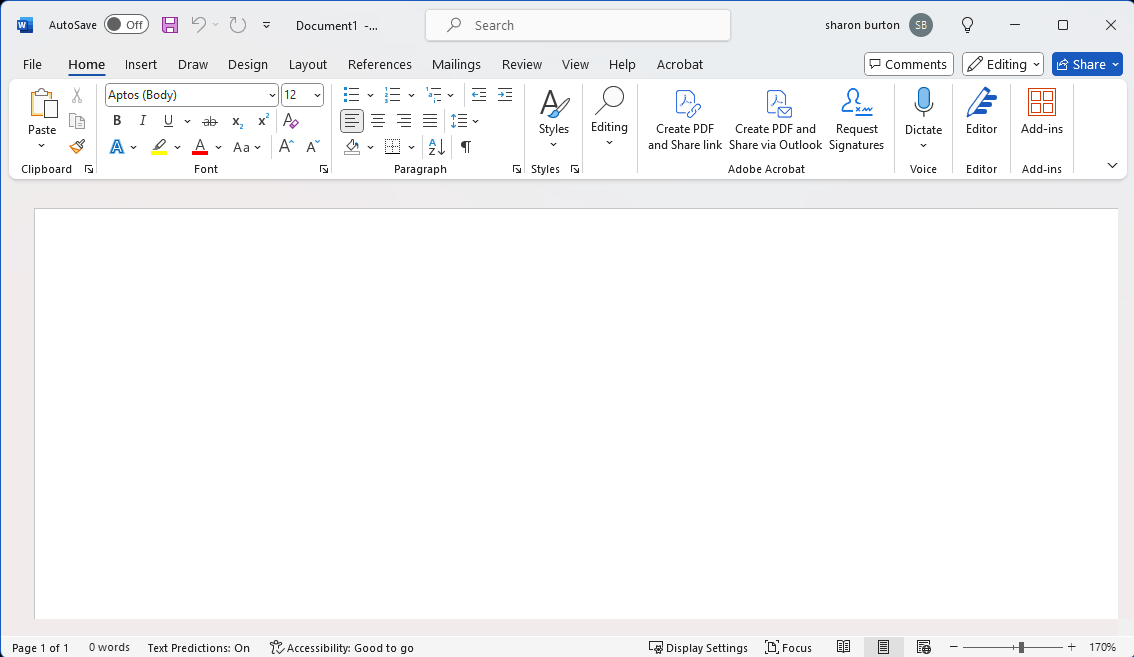

Leave a Reply