The entire tech industry is convinced of 2 things: 1. No one reads the manual and 2. We’re going to build tech that doesn’t need instructions.
Neither of these things are true.
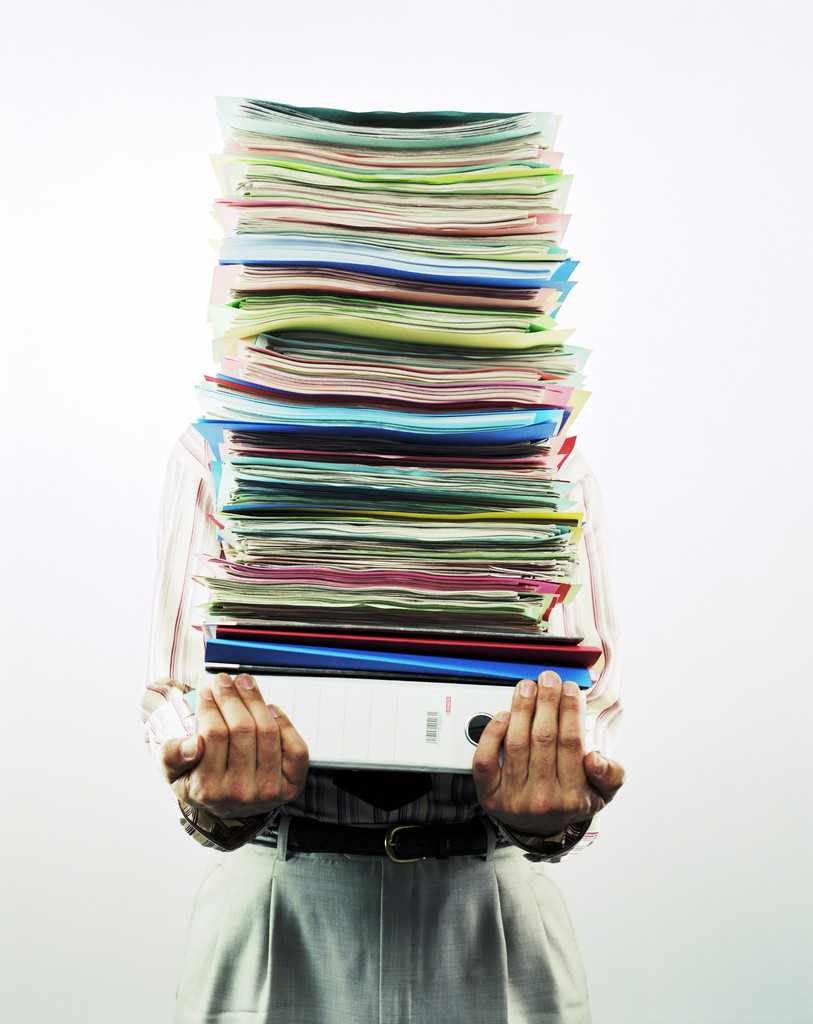
No one reads the manual
Over my entire career, I’ve been told that no one reads my work product. I’ve always appreciated it when people do that. Especially when it’s the Director of Engineering because that level of support is encouraging.
And in a way, they’re right but they’re also wrong.
No one reads the manual (or help system) cover to cover because they can’t wait to see how it all ends. “It’s like I was there!”
People read enough to find the information they need. They use that information to get on with what they need to do. Then, they stop. The information need is met. And that’s success in content design and development. The content worked.
I still get told occasionally that no one reads the docs. Because some things never change.
We’re going to build tech that doesn’t need instructions
This is an aspirational goal that I applaud. Every company I’ve worked for or with over my career has this goal. And it’s a great goal.
It also will never happen.
Audience is such a diverse group with so many people in it. Unless you can constrain the audience, you will always need instructions. Always.
Not everyone will need instructions. But some significant part of your audience will.
Why UX writing is going to save the world
Good UX writing is the in-between that’s trying to solve both problems. And it can do wonders for our audience.
Good UX writing gives people small snippets of instructions in the product screens. For example, when you complete an online form, good UX writing under the phone number field prompts you with the format of the phone number.
But good UX writing can also provide further instructions that support your customers in the UI. What do your customers need to know as they do tasks in your product?
Often, intermediate knowledge customers want a reminder of they need to know. Beginner customers need insight with a link to a more complete KB or help article.
Good UX writing can move us closer to the 2 basic problems in this field: No one reads the docs and no one should have to.
We’ll never completely solve both. But we’ll continue to try!




Leave a Reply